Manual
Search
The following database fields are taken into account by the search: PDB ID, PDB Kewords, PDB Title, OPM Family, MPstruc Subgroup, MPstruc Name.
The search is generally case insensitive.
White spaces or comma separate query phrases. Results include all entries with a match in any of the query phrases. This can e.g. be used to search for multiple PDB IDs 3dqb 3sn6 1c3w.
Query phrases can be concatenated by ' AND ' to perform combined searches, e.g. rhodopsin AND gpcr, where both phrases must match.
Quoted query phrases are available. E.g. "M intermediate" can be used to find entries related to bacteriorhodopsin's M intermediate.
Results grid/ table
The data can be sorted by clicking on the respective column header e.g. OPM Family or Packing Density, TM. This allows grouping of the data accoding to a specific column and can thus facilitate the selection of specific rows.
Rows can be selected using the mouse and standard keys: Clicking on a row selects only that row. Holding the shift key does a range selection. Selection and de-selection of individual rows can be achieved by holding the ctrl key.
The full table or the selected rows can be downloaded as a CSV file by clicking on the respective links just above the table.
Programatic DB access (API)
Download the zipped data for an entry by its PDB ID:
http://proteinformatics.de/mppd/download/{pdb_id}
Query the data base for a search phrase:
http://proteinformatics.de/mppd/query?keywds={search_phrase}
This yields a JSON formated file with the following fields: start (should be 0), hits (numbers of results) and results (tabular data for each entry). The column names for the results table are given in the names field.
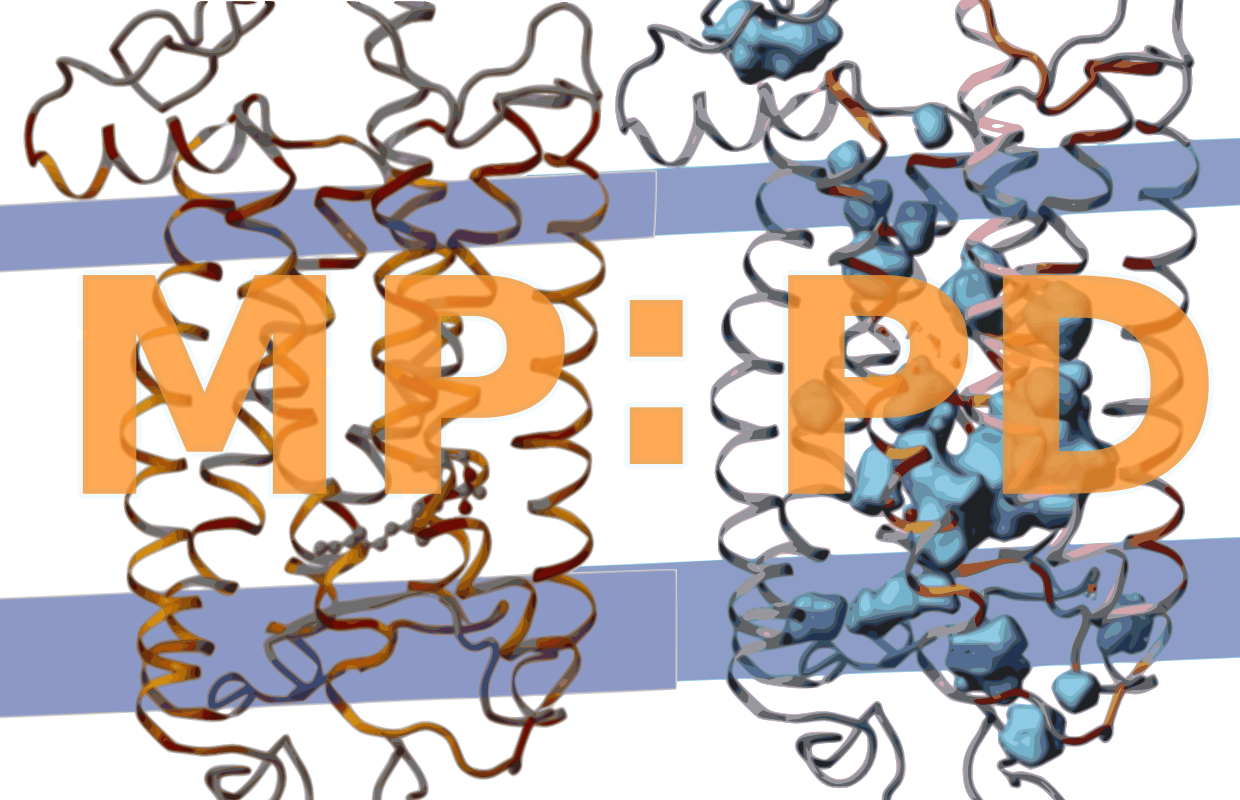 Version: 2014-05-21
Version: 2014-05-21