Comparing Contact Frequencies: Flareplots¶
We will be comparing contact frequencies by calling:
mdciao.contacts.ContactGroup.plot_freqs_as_flareplot, which wraps around mdciao.flare.freqs2flare and automatically sets the optional arguments to sane values and prepares some annotations with the information contained in the mdciao.contacts.ContactGroup itself.
We will try to refine the comparison plots step-by-step, focusing on what the individual parameters can do to show or hide information. This will generate a lot of plots, which we display here for learning purposes, but, in principle, you could be iterating over the same notebook cell until you like what you see.
Note
We cannot use mdciao yet to automatically compare mdciao.contacts.ContactGroups directly through flareplots, analogous to
mdciao.plots.compare_groups_of_contacts works.
So, this notebook might rely a bit more on Python knowledge than the others. However, it can be used as template for your own comparisons when needed.
The Data¶
We start off by loading previously computed domain interfaces for publicly available MD data of the Covid-19 Spike Protein, curated in the impressive COVID-19 Molecular Structure and Therapeutics Hub put together by the Molecular Sciences Software Institute (molSSI).
In particular, we use the data generated in the Chodera-Lab by Ivy Zhang, consisting of Folding@home simulations of the SARS-CoV-2 spike RBD bound to human ACE2 (725.3 µs ). We quote:
All-atom MD simulations of the SARS-CoV-2 spike protein receptor binding domain (RBD) bound to human angiotensin converting enzyme-related carboypeptidase (ACE2), simulated using Folding@Home. The “wild-type” RBD and three mutants (N439K, K417V, and the double mutant N439K/K417V) were simulated.…RUNs denote different RBD mutants: N439K (RUN0), K417V (RUN1), N439K/K417V (RUN2), and WT (RUN3). CLONEs denote different independent replica trajectories
We can get the pre-computed interfaces with mdciao:
[1]:
import mdciao
import mdtraj as md
import numpy as np
import os
if not os.path.exists("example_cov19"):
mdciao.examples.fetch_example_data("cov19")
interfaces = np.load("example_cov19/interfaces.f_50.t_2.npy",allow_pickle=True)[()]
interfaces = {key:interfaces[key] for key in ['WT', 'K417V', 'N439K','N439K/K417V']}
Please note that, to keep filesizes small and download times short, we use a very compressed version of the huge dataset: one in 50 frames, one in two trajectories.
One Single Flareplot¶
interfaces is just a dictionary containing four ContactGroups:
[2]:
interfaces
[2]:
{'WT': <mdciao.contacts.contacts.ContactGroup at 0x7f5bdf7cb430>,
'K417V': <mdciao.contacts.contacts.ContactGroup at 0x7f5bf41ee940>,
'N439K': <mdciao.contacts.contacts.ContactGroup at 0x7f5c90467f10>,
'N439K/K417V': <mdciao.contacts.contacts.ContactGroup at 0x7f5bea3c12e0>}
These objects have their own method for producing interfaces, ContactGroup.plot_freqs_as_flareplot, which wraps around the actual mdciao.flare.freqs2flare and offers an **kwargs_freqs2flare optional parameter, which
directly gets passed to freqs2flare.
We will select just one setup, WT for the moment, and tweak parameters there, before starting the comparison.
Note
Many of the plots will be crowded (initially) and/or hard to read. If you are running the notebook, we recommend you save as .pdf and zoom in there. If you’re looking at the online documentation, we recommend right mouseclick -> Open Image in a New Tab or similar.
[3]:
intfWT = interfaces["WT"]
ifig, iax = intfWT.plot_freqs_as_flareplot(3.5, scheme="all")
Drawing this many dots (1341 residues + 3 padding spaces) in a panel 10.0 inches wide/high
forces too small dotsizes and fontsizes. If crowding effects occur, either reduce the
number of residues or increase the panel size
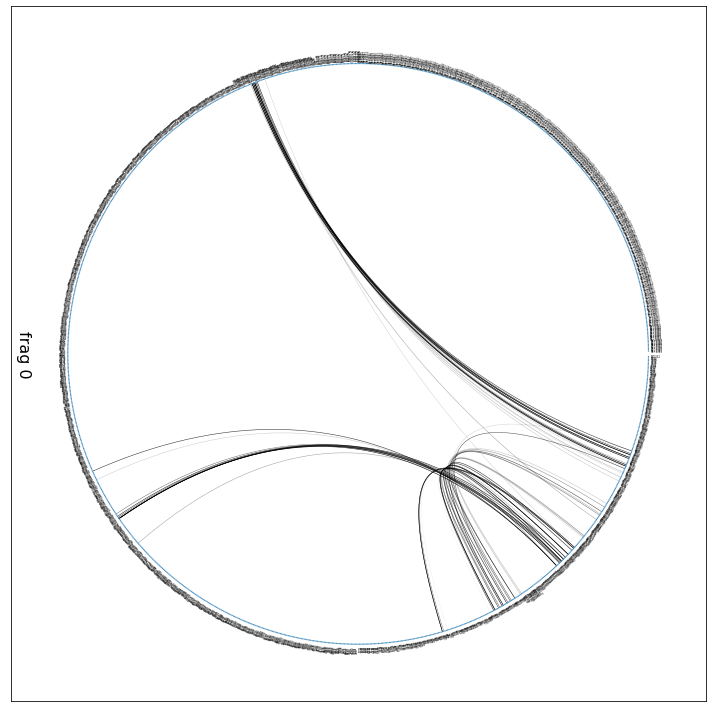
Wow! We can’t see anything. Let’s start tweaking the parameters and other variables.
You are highly encouraged to check these documentations to get an idea of the available options of mdciao.contacts.ContactGroup.plot_freqs_as_flareplot, and in particular:
because plot_freqs_as_flareplot thinly wraps around freqs2flare and offers an **kwargs_freqs2flare argument.
Note
When possible, it’s even better to check the docs directly without leaving the notebook by using the Shift+Tab functionality.
Including Fragment Information¶
Although the individual contacts are tagged with their respective fragment names in the ContactGroup (whatever fragment names got passed or generated when using mdciao.cli.interface), the fragment themselves are not hard-coded into any attribute of the ContactGroup.
Note
The logic behind this is that you might want to choose different fragmentation heuristics after the computation has taken place without having to re-compute all distances again. In the future, maybe there will be a ContactGroup.re_fragment() method to do this properly.
Meaning: we can (or have to) re-generate the fragments here:
[4]:
fragments = mdciao.fragments.get_fragments(intfWT.top,method="chains");
fragment_names = ["RBD","GLC^RBD", "ACE","GLC^ACE", "Zn\nand Cl","NaCl"]
ifig, iax = intfWT.plot_freqs_as_flareplot(3.5,
scheme="all",
fragments=fragments,
fragment_names=fragment_names)
Auto-detected fragments with method 'chains'
fragment 0 with 196 AAs ACE332 ( 0) - NME527 (195 ) (0)
fragment 1 with 10 AAs UYB729 ( 196) - 0fA738 (205 ) (1)
fragment 2 with 709 AAs ACE18 ( 206) - NME726 (914 ) (2)
fragment 3 with 58 AAs UYB739 ( 915) - 0fA796 (972 ) (3)
fragment 4 with 2 AAs CL973 ( 973) - ZN1 (974 ) (4) resSeq jumps
fragment 5 with 366 AAs Na+976 ( 975) - Na+1341 (1340 ) (5)
Drawing this many dots (1341 residues + 8 padding spaces) in a panel 10.0 inches wide/high
forces too small dotsizes and fontsizes. If crowding effects occur, either reduce the
number of residues or increase the panel size
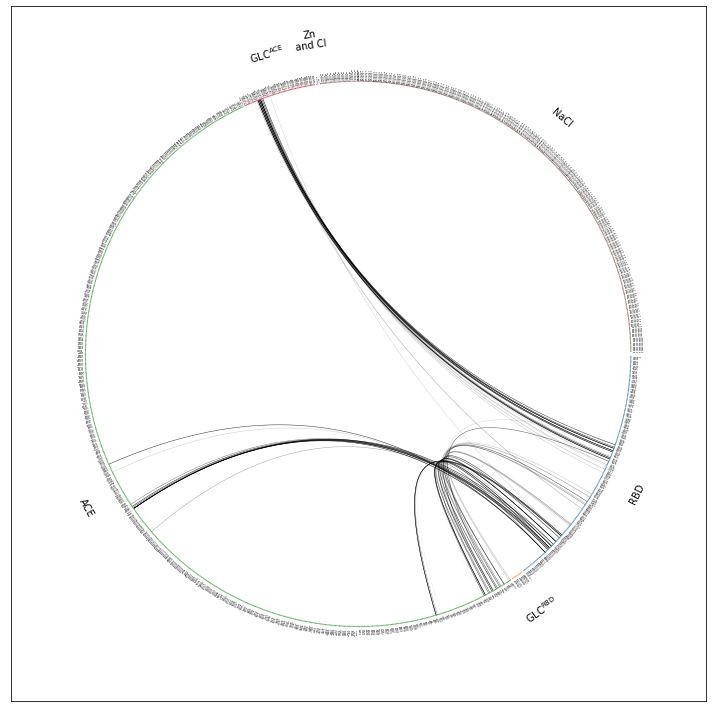
This is better but we can definitively get rid of the Zn and Cl, NaCl-fragment. We do so by simply omitting scheme="all", which means we’re using the default option scheme="auto" which means mdciao will try and use only fragments considered to be potential interface partners.The interface partners were chosen in the notebook where the data comes from .
[5]:
ifig, iax = intfWT.plot_freqs_as_flareplot(3.5, fragments=fragments,
fragment_names=fragment_names)
Drawing this many dots (973 residues + 6 padding spaces) in a panel 10.0 inches wide/high
forces too small dotsizes and fontsizes. If crowding effects occur, either reduce the
number of residues or increase the panel size
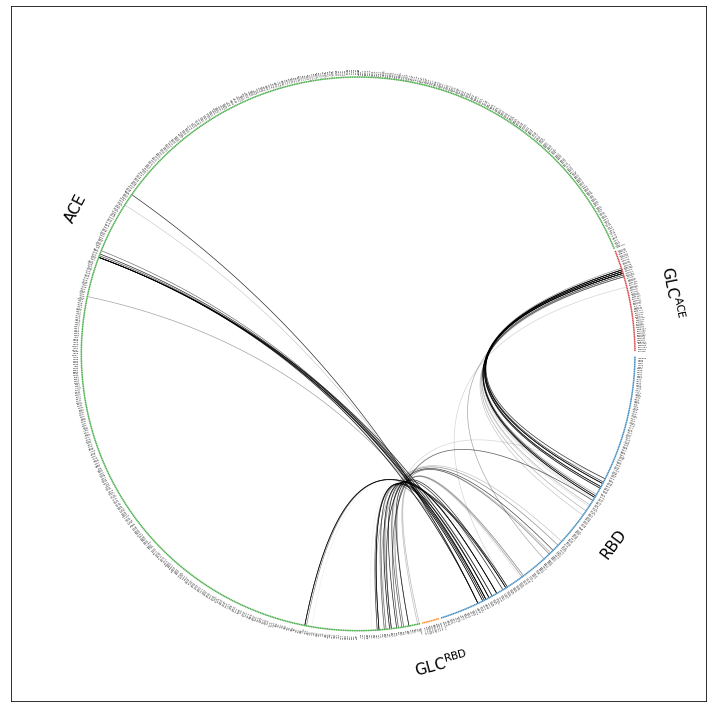
This is better, but there’s still a lot of information that’s not really needed. Before we continue tweaking, just remember that there are other ways of looking at the interface frequencies in a much sparse way:
- This is the sparsest of all, since only non-zero contacts are plotted as bars. We’ve devoted an entire notebook to these types of plots and comparisons.
- This is a contact matrix where the x-and y-axes contain only those residues of one side (of the interface) that have at least one non-zero contact with the other side. This means, no residue is shown unless it participates in the interface somehow. It’s less sparse than ContactGroup.plot_freqs_as_bars because it does contain a lot of blank pixels, but it’s sparser than the [flareplot] because it’s limited to the residues that participate in the interface. Let’s check it out:
[6]:
intfWT.plot_interface_frequency_matrix(3.5)
[6]:
(<Figure size 2448x2232 with 1 Axes>, <AxesSubplot:>)
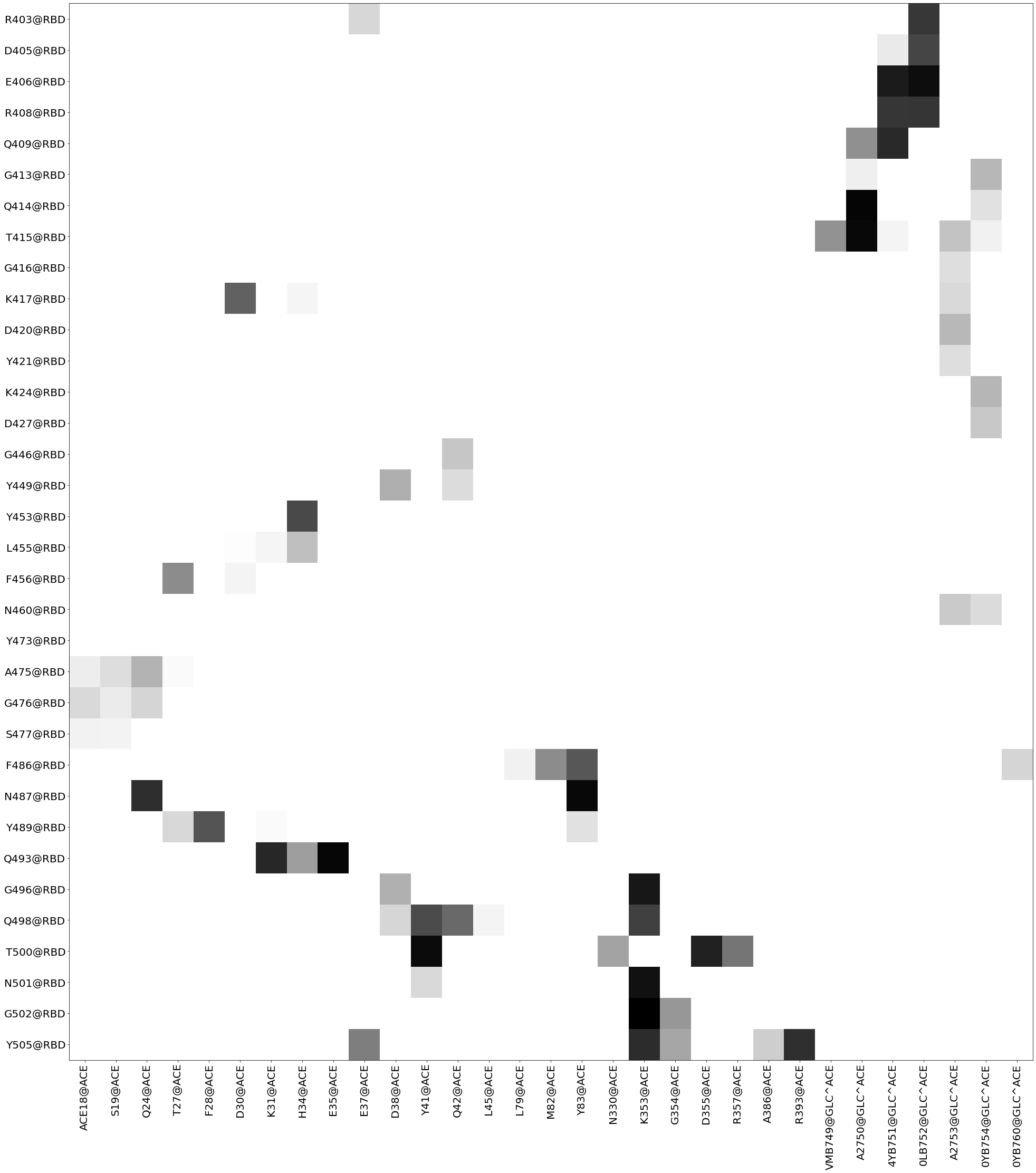
Including Secondary Structure Information¶
Back to the flareplot, it’s idea is to inform about molecular topology as well as contact frequencies, e.g. by breaking it down into sub-fragments using Consensus Nomenclature.
While we don’t have this here, we can use secondary structure information to help visually break down the sub-units of the molecular topologies. Form the docs:
SS : secondary structure information, default is None
Whether and how to include information about
secondary structure. Can be many things
* triple of ints (CP_idx, traj_idx, frame_idx)
Go to contact group CP_idx, trajectory traj_idx
and grab this frame to compute the SS.
Will read xtcs when necessary or otherwise
directly grab it from a :obj:`mdtraj.Trajectory`
in case it was passed. Ignores potential stride
values.
See :obj:`ContactPair.time_traces` for more info
* True
same as [0,0,0]
* None or False
Do nothing
* :obj:`mdtraj.Trajectory`
Use this geometry to compute the SS
* string
Path to a filename, of which only
the first frame will be read. The
SS will be computed from there.
The file will be tried to read
first witouth topology information
(e.g. .pdb, .gro, .h5) will work,
and when this fails, self.top
will be passed (e.g. .xtc, .dcd)
* array_like
Use the SS from here, s.t.ss_inf[idx]
gives the SS-info for the residue
with that idx
So, what we do next is to load one sample geometry for the WT-setup and get the info from that geometry.
Note
If we were running the notebook on the same filesystem as the one in which the interfaces were computed, we could easily use the option SS=True, and mdciao would grab and load the necessary information. Here, and for this specific case of the documentation itself, that’s not the case, so we have to load it extra.
[7]:
ifig, iax = intfWT.plot_freqs_as_flareplot(3.5, fragments=fragments,
fragment_names=fragment_names,
SS="example_cov19/run3-clone0.stride.050.h5")
/home/perezheg/miniconda3/lib/python3.8/site-packages/mdtraj/core/trajectory.py:438: UserWarning: top= kwargs ignored since this file parser does not support it
warnings.warn('top= kwargs ignored since this file parser does not support it')
Drawing this many dots (973 residues + 6 padding spaces) in a panel 10.0 inches wide/high
forces too small dotsizes and fontsizes. If crowding effects occur, either reduce the
number of residues or increase the panel size
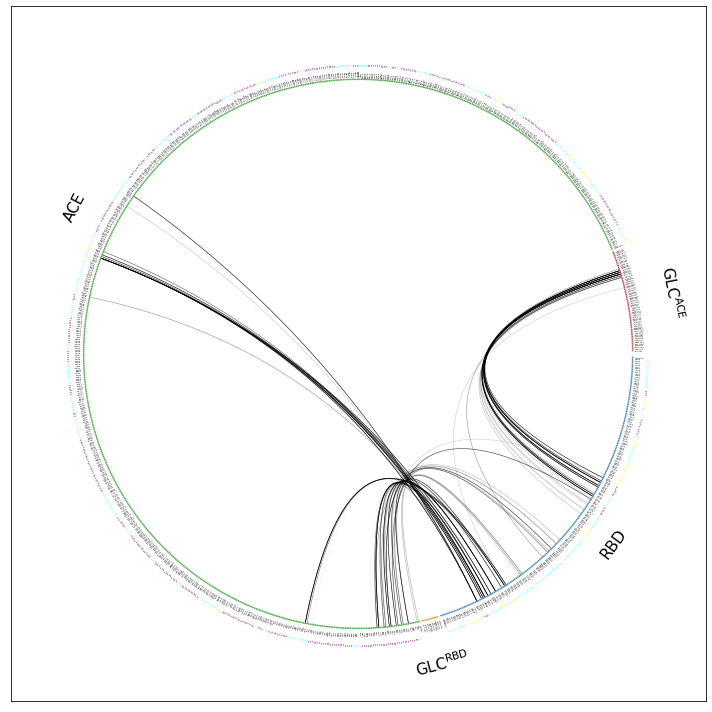
Admittedly, a lot information and very small fontsize, but already helpful for some observations, like:
ACE’s N-terminal \(\alpha\)-helix (violet letters next to the green dots) having a lot of contact with theRBDdomain second to last \(\beta\)-sheet (cyan letters next to blue dots).Other?
Highlighting Residues¶
Next, we make use of highlight_residxs to highlight some residues of interest. In our case, we already knew the mutated residues had indices 87 and 107 check the other notebook, but just to be sure we can re-check here using :
[8]:
mdciao.cli.residue_selection("K417,N439",intfWT.top, fragments=["chains"]);
Using method 'chains' these fragments were found
fragment 0 with 196 AAs ACE332 ( 0) - NME527 (195 ) (0)
fragment 1 with 10 AAs UYB729 ( 196) - 0fA738 (205 ) (1)
fragment 2 with 709 AAs ACE18 ( 206) - NME726 (914 ) (2)
fragment 3 with 58 AAs UYB739 ( 915) - 0fA796 (972 ) (3)
fragment 4 with 2 AAs CL973 ( 973) - ZN1 (974 ) (4) resSeq jumps
fragment 5 with 366 AAs Na+976 ( 975) - Na+1341 (1340 ) (5)
0.0) LYS417 in fragment 0 with residue index 85
0.0) ASN439 in fragment 0 with residue index 107
Your selection 'K417,N439' yields:
residue residx fragment resSeq GPCR CGN
LYS417 85 0 417 None None
ASN439 107 0 439 None None
So, let’s highlight those with highlight_residxs=[85,107]. From the docs:
highlight_residxs : iterable of ints, default is None
Show the labels for these residues in red
[9]:
ifig, iax = intfWT.plot_freqs_as_flareplot(3.5, fragments=fragments,
fragment_names=fragment_names,
SS="example_cov19/run3-clone0.stride.050.h5",
highlight_residxs=[85,107])
/home/perezheg/miniconda3/lib/python3.8/site-packages/mdtraj/core/trajectory.py:438: UserWarning: top= kwargs ignored since this file parser does not support it
warnings.warn('top= kwargs ignored since this file parser does not support it')
Drawing this many dots (973 residues + 6 padding spaces) in a panel 10.0 inches wide/high
forces too small dotsizes and fontsizes. If crowding effects occur, either reduce the
number of residues or increase the panel size
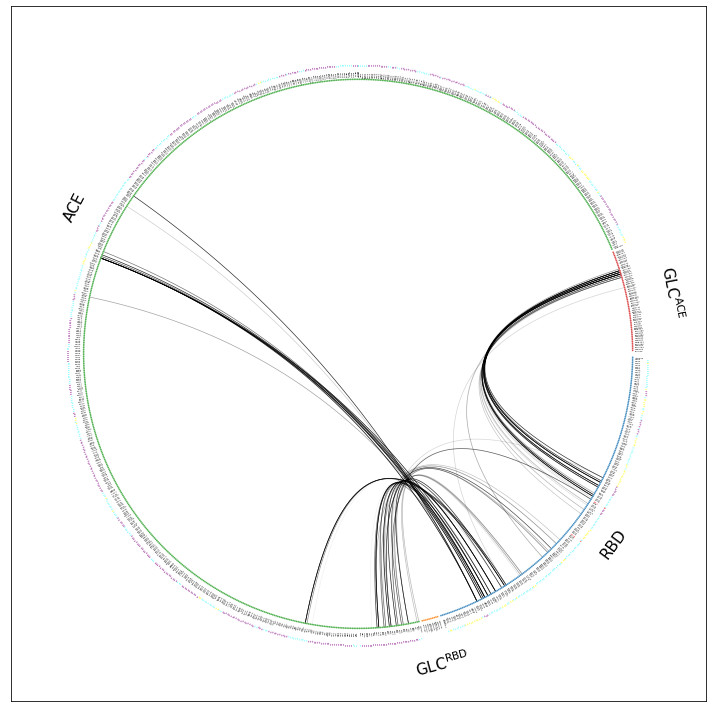
You still can’t see anything, because, as mdciao has been warning us all these times:
Drawing this many dots (973 residues + 6 padding spaces) in a panel 10.0 inches wide/high forces too small dotsizes and fontsizes. If crowding effects occur, either reduce the number of residues or increase the panel size
Increasing the panelsize is an option, but the notebook usually scales it down anyway to fit the width of the page. Can always save the figure as .pdf or .svg and zoom into it externally.
What we can do is reduce even more the number of shown residues, by using the scheme="residues_sparse" option. This hides all residues (dots) with zero involvement in the interface. It will display the residue labels much more clearer, at the cost of loosing much of the topology information:
[10]:
ifig, iax = intfWT.plot_freqs_as_flareplot(3.5, fragments=fragments,
fragment_names=fragment_names,
SS="example_cov19/run3-clone0.stride.050.h5",
highlight_residxs=[85,107],
scheme="residues_sparse")
iax.set_title("WT\n$\\Sigma$ = %2.1f"%intfWT.frequency_per_contact(3.5).sum(), fontsize=20)
/home/perezheg/miniconda3/lib/python3.8/site-packages/mdtraj/core/trajectory.py:438: UserWarning: top= kwargs ignored since this file parser does not support it
warnings.warn('top= kwargs ignored since this file parser does not support it')
[10]:
Text(0.5, 1.0, 'WT\n$\\Sigma$ = 32.8')
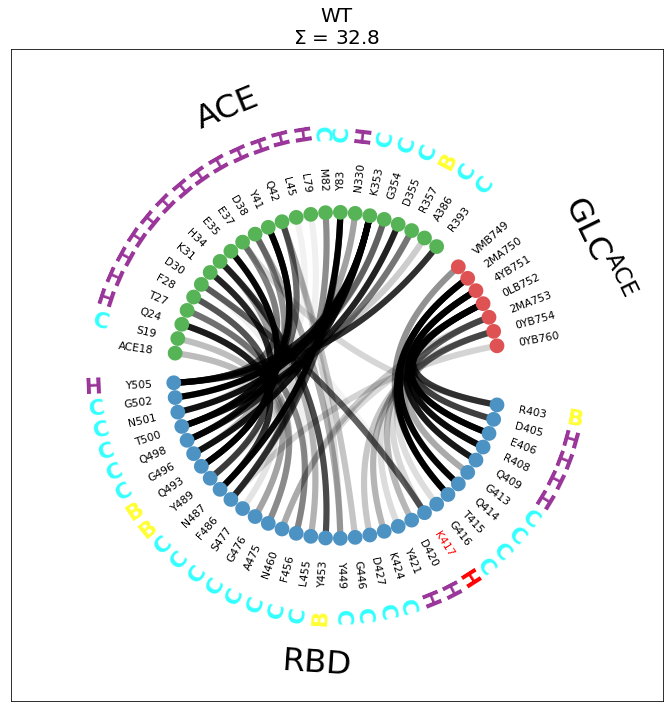
Now we’re only seeing the residues involved in the interface. The plot is much clearer, all the features are visible, like:
the red highlight of
K417the salt-bridge
K417-D30, that will be most likely affected by theK417Vmutationthe helical residues of ACE’s first \(\alpha\)-helix
In the title, we have also included \(\Sigma\), the sum of all plotted contact-frequencies, to provide an indicator of the average number of contacts present(ed) in this interface.
Multi-Panel Figure¶
Now we will use the options above to generate a 2x2 figure that contains all four setups. We can do this because, through the **kwargs_freqs2flare optional argument, an iax parameter to plot the flareplot on a specific Axes is exposed:
iax : :obj:`~matplotlib.axes.Axes`, default is None
Parse an axis to draw on, otherwise one will be created
using :obj:`panelsize`.
So, we just create a 2x2 subplot and place the flareplots there.
[11]:
from matplotlib import pyplot as plt
myfig, myax = plt.subplots(2,2,
sharex=True,
sharey=True,
figsize=(20,20), tight_layout=True)
for (setup, iintf), iax in zip(interfaces.items(),myax.flatten()):
iintf.plot_freqs_as_flareplot(3.5,
fragments=mdciao.fragments.get_fragments(iintf.top, "chains", verbose=False),
fragment_names=fragment_names,
SS="example_cov19/run3-clone0.stride.050.h5",
highlight_residxs=[85,107],
scheme="residues_sparse",
lw=.1,
iax=iax,
subplot=True,
)
iax.set_title("%s\n$\\Sigma$ = %2.1f"%(setup, iintf.frequency_per_contact(3.5).sum()), fontsize=20)
myfig.tight_layout()
/home/perezheg/miniconda3/lib/python3.8/site-packages/mdtraj/core/trajectory.py:438: UserWarning: top= kwargs ignored since this file parser does not support it
warnings.warn('top= kwargs ignored since this file parser does not support it')
/home/perezheg/miniconda3/lib/python3.8/site-packages/mdtraj/core/trajectory.py:438: UserWarning: top= kwargs ignored since this file parser does not support it
warnings.warn('top= kwargs ignored since this file parser does not support it')
/home/perezheg/miniconda3/lib/python3.8/site-packages/mdtraj/core/trajectory.py:438: UserWarning: top= kwargs ignored since this file parser does not support it
warnings.warn('top= kwargs ignored since this file parser does not support it')
/home/perezheg/miniconda3/lib/python3.8/site-packages/mdtraj/core/trajectory.py:438: UserWarning: top= kwargs ignored since this file parser does not support it
warnings.warn('top= kwargs ignored since this file parser does not support it')
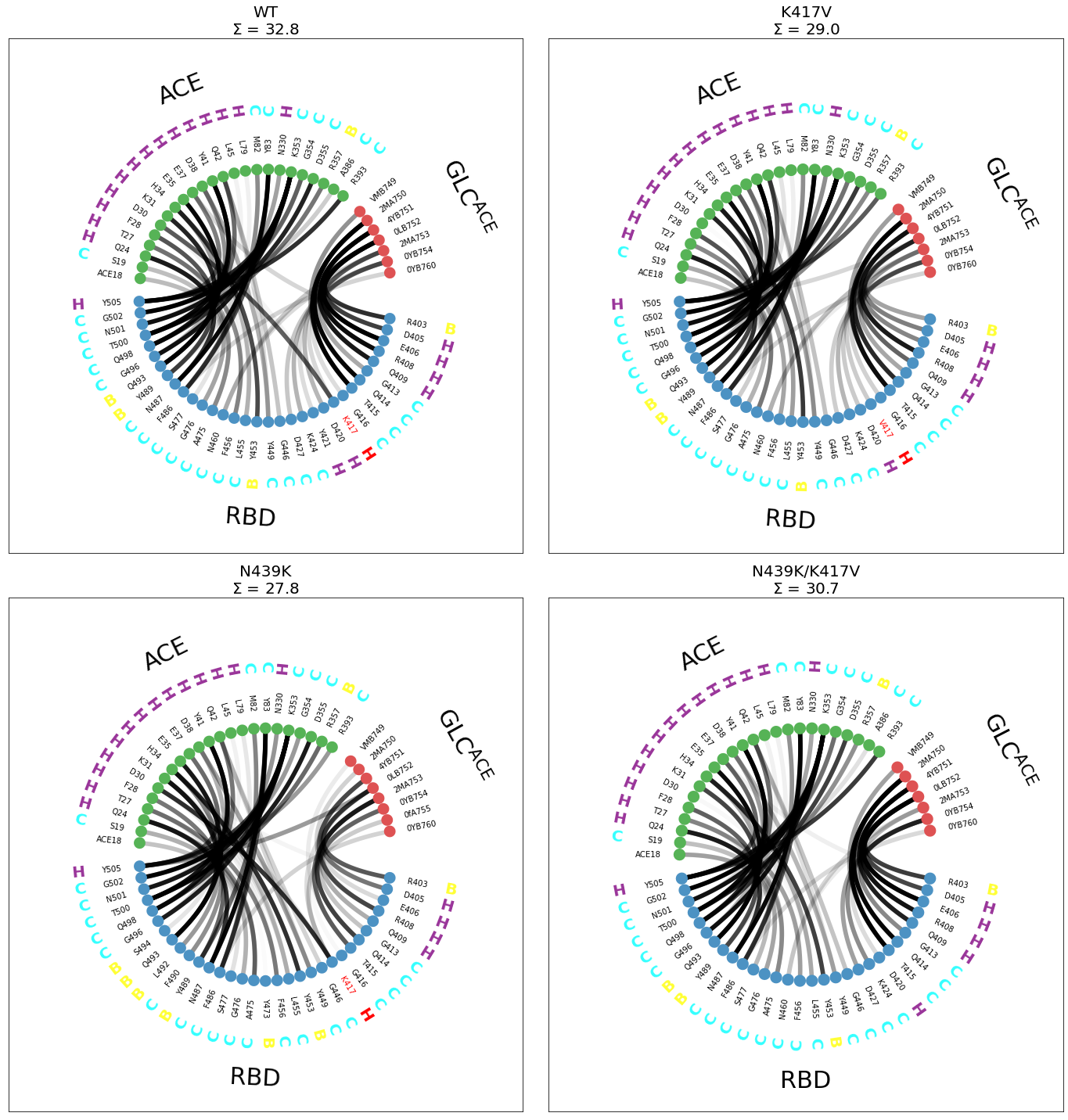
While the figure is compact and informative, the scheme="residues_sparse" has the side effect that not all panels contain the same residues. For example, in the double mutant N439K/K417V (lower right), V417 is completely missing, because not only the salt bridge with D30 is missing, also the contact with the ACE glycan. There are more examples of this, you can check the plots and spot missing residues here and there.
Also, as we noted above, secondary-structure (SS) would be loaded automatically for each setup. However, since the original data is in a different filesystem, we are using the same sample file four plots. This is valid to a certain extent because no large changes in SS are expected.
Common Background: Comparing Panels¶
Generally speaking, the more diverse the setups are, the more tweaking the comparison might need, because visual elements need to be conserved across panels, otherwise the comparison might be misleading.
Here, tweaking can mean anything between hand-picking the residues to be shown (with indices valid across all setups) or resorting to sequence alignment to establish some equivalence between positions. In the end, the user needs to be sure that the comparison makes sense.
In this case, because the setups (except water molecules and salt ions at the end of the topology) are all equivalent and only differ by point mutations, we can establish that equivalence directly trough residue indices. To do so, first we need to first scan all four interfaces to get the union set of all needed residues
union = np.unique(np.vstack([iintf.res_idxs_pairs for iintf in interfaces.values()]))
and then pass them to the sparse_residues parameter of mdciao.flare.freqs2flare, which we can access through the kwargs of plot_freqs_as_flareplot
sparse_residues : boolean, default is False
Show only those residues that appear in the initial :obj:`res_idxs_pairs`
Note
----
There is a development option for this argument where a residue
list is passed, meaning, show these residues regardless of any other
option that has been passed. Perhaps sparse changes in the future.
[12]:
union = np.unique(np.vstack([iintf.res_idxs_pairs for iintf in interfaces.values()]))
[13]:
myfig, myax = plt.subplots(2,2,
sharex=True,
sharey=True,
figsize=(20,20), tight_layout=True)
for (setup, iintf), iax in zip(interfaces.items(),myax.flatten()):
iintf.plot_freqs_as_flareplot(3.5,
fragments=mdciao.fragments.get_fragments(iintf.top, "chains", verbose=False),
fragment_names=fragment_names,
SS="example_cov19/run3-clone0.stride.050.h5",
highlight_residxs=[85,107],
sparse_residues=union,
iax=iax,
subplot=True,
)
iax.set_title("%s\n$\\Sigma$ = %2.1f"%(setup, iintf.frequency_per_contact(3.5).sum()), fontsize=20)
myfig.tight_layout()
/home/perezheg/miniconda3/lib/python3.8/site-packages/mdtraj/core/trajectory.py:438: UserWarning: top= kwargs ignored since this file parser does not support it
warnings.warn('top= kwargs ignored since this file parser does not support it')
/home/perezheg/miniconda3/lib/python3.8/site-packages/mdtraj/core/trajectory.py:438: UserWarning: top= kwargs ignored since this file parser does not support it
warnings.warn('top= kwargs ignored since this file parser does not support it')
/home/perezheg/miniconda3/lib/python3.8/site-packages/mdtraj/core/trajectory.py:438: UserWarning: top= kwargs ignored since this file parser does not support it
warnings.warn('top= kwargs ignored since this file parser does not support it')
/home/perezheg/miniconda3/lib/python3.8/site-packages/mdtraj/core/trajectory.py:438: UserWarning: top= kwargs ignored since this file parser does not support it
warnings.warn('top= kwargs ignored since this file parser does not support it')
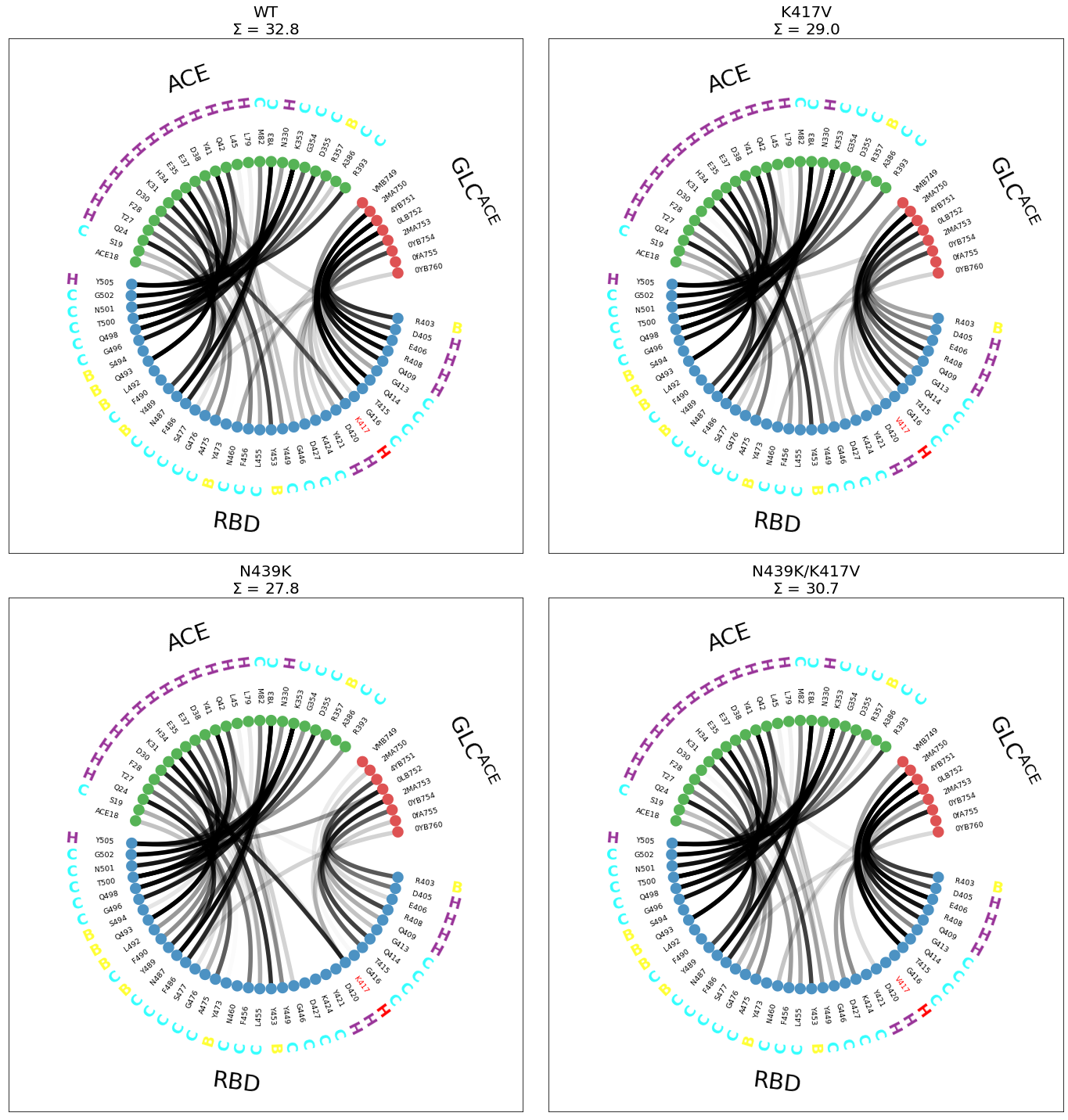
Now, in the above plots, there circle of color-coded dots is always the same, so now we can visually spot the empty spaces e.g. in the 420-427 (RBD) positions when mutating N439K (lower panels). There’s other differences, can you spot them?
Overlaying Flareplots¶
Next, in case you don’t find the plots crowded enough, you can overlay flareplots on top of each other and see if that’s informative in your case.
Note
This might be a good idea in cases where a group of contacts (=curves) has switched, e.g. from one subdomain to another, but it generally isn’t if only one contact (=curve) has changed. It’s up to the user to decide whether or not these overlays are informative or not.
Here, we just show how it’s done in case you find it useful for your system. Two steps are involved:
First, we call plot_freqs_as_flareplot normally, to provide the first flareplot and the background of dots and labels.
Second, we call plot_freqs_as_flareplot again, using
plot_curves_only=Trueand passing theiax=myaxof the previous call. From the docs:
iax : :obj:`~matplotlib.axes.Axes`, default is None
Parse an axis to draw on, otherwise one will be created
using :obj:`panelsize`. In case you want to
re-use the same cirlce of residues as a
background to plot different sets
of :obj:`freqs`, **YOU HAVE TO USE THE SAME**
:obj:`fragments` and :obj:`sparse` values
**on all calls**, else the
bezier lines will be placed erroneously.
[...]
plot_curves_only : bool, default is False
Only plot the curves connecting the dots, but
not the dots themselves or any other annotation.
(labels, fragment names or SS information).
The same caution as :obj:`iax` applies.
Note that in order to tell curves apart, we use a color code and pass it as an argument to bezier_linecolor:
bezier_linecolor : color-like, default is 'k'
The color of the bezier curves connecting the residues.
Can be a character, string or RGB value (not RGBA)
[14]:
colors = {"WT":"black", "K417V":"green","N439K":"pink", "N439K/K417V":"blue"}
[15]:
key1 = "WT"
myfig, myax = interfaces[key1].plot_freqs_as_flareplot(3.5,
fragments=mdciao.fragments.get_fragments(interfaces[key1].top, "chains", verbose=False),
fragment_names=fragment_names,
SS="example_cov19/run3-clone0.stride.050.h5",
highlight_residxs=[85,107],
sparse_residues=union,
bezier_linecolor=colors[key1],
)
key2="K417V"
myfig, myax = interfaces[key2].plot_freqs_as_flareplot(3.5,
fragments=mdciao.fragments.get_fragments(interfaces[key2].top, "chains", verbose=False),
#fragment_names=fragment_names[:-2],
#SS="run3-clone0.stride.050.h5",
#highlight_residxs=[85,107],
sparse_residues=union,
bezier_linecolor=colors[key2],
iax=myax,
plot_curves_only=True
)
[myax.plot(np.nan, np.nan, label=key,color=colors[key], lw=5) for key in [key1,key2]]
myfig.suptitle("WT vs K417", y=1.01, fontsize=16)
plt.legend(fontsize=16);
/home/perezheg/miniconda3/lib/python3.8/site-packages/mdtraj/core/trajectory.py:438: UserWarning: top= kwargs ignored since this file parser does not support it
warnings.warn('top= kwargs ignored since this file parser does not support it')
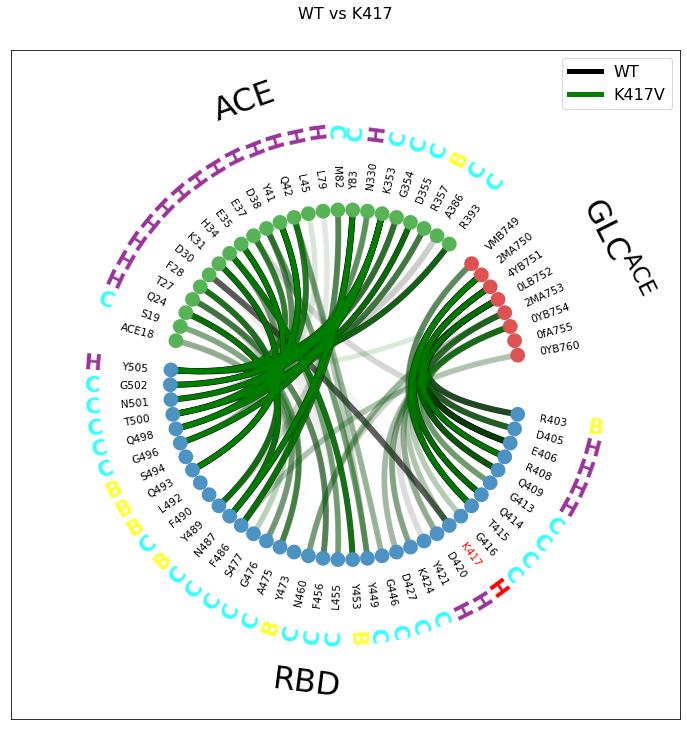
Note that, for the second call of plot_freqs_as_flareplot, we have commented out all the info regarding annotations, but left the fragments and sparse like in the first call.
Also note that, as mentioned in the note above, the overlay itself isn’t very informative, since many lines are equally opaque or equally transparent, and some opaque (strong) green lines could be on top of weak black lines.
Please note again, the purpose of this plot is to show the mechanics and parameters involved in constructing the overlay, not in whether the overlay is informative or not.
The Lower-Level Method freqs2flare¶
mdciao exposes a lower-level method, mdciao.flare.freqs2flare, that generates flareplots from any type of numerical pairwise relation, not necessarily between residues, depending on a molecular topology and or fragment definitions or names. The minimal cal is pretty straightforward, but it offers a lot of customization:
[16]:
n_dots = 20
n_freqs = 10
# Random pairs
pairs = np.random.randint(0,n_dots-1,size=(n_freqs,2))
# Random freqs
freqs = np.random.random(n_freqs)
mdciao.flare.freqs2flare(freqs,
pairs,
panelsize=5
);
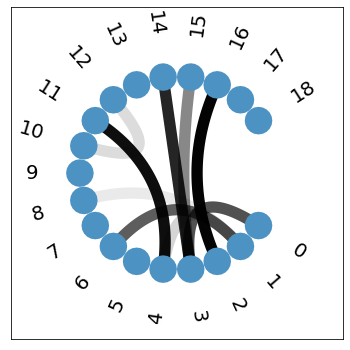
For the next example, we use mdciao.flare.freqs2flare with some customization to generate flareplots like the ones above.
Plotting Frequency Differences¶
Finally, another possibility is to showcase contact differences directly, i.e., not the frequency values themselves, but the change in those values between pairs of datasets. This will make equally strong (or equally weak) contacts (=curves) vanish from the plot and instead direct the eye towards large changes. It’s somewhat equivalent to the sort_by='std' option of the
mdciao.plots.compare_groups_of_contacs, that we have dicussed in the other notebook.
Note
As is mentioned elsewhere in the docs, hard-cutoffs have the downside of over- or underestimating numerical frequencies in some cases, because not all types of interactions occur at the same distance (e.g. salt-bridge vs. pi-stacking). In some corner cases, the value of a frequency can change drastically at slightly different cuttoffs, although that is generally not the case.
Thus, the numerical value of the contact frequencies should be used mostly to identify trends and or guide the attention towards a selected group of residues. Making an entire argument depend on whether a contact has a frequency of .75 or .85, without further inspection can be risky.
The above note not withstanding, we are now going to compute frequency differences and plot them, to see if we see something. We are going to do so using
For that, the ContactGroup itself has a method that computes differences between contact frequencies, frequency_delta. From the docs:
Compute per-contact frequency differences between :obj:`self` and some other :obj:`ContactGroup`
The difference is defined as
:math:`\Delta_{AB} = freq_B - freq_A`
[17]:
myfig, myax = plt.subplots(1, 3,sharex=True, sharey=True, figsize=(30,10),
tight_layout=True)
for key, iax in zip(["K417V", "N439K", "N439K/K417V"], myax):
delta, pairs = interfaces["WT"].frequency_delta(interfaces[key],3.5)
mdciao.flare.freqs2flare(delta, pairs,
sparse_residues=True,
fragments=fragments,
fragment_names=fragment_names,
highlight_residxs=[85,107],
signed_colors={-1:"r", +1:"g"},
top=interfaces["WT"].top,
SS="example_cov19/run3-clone0.stride.050.h5",
iax=iax,
#subplot=True
);
[iax.plot(np.nan, np.nan, color=col, lw=3, label=key) for key, col in {"formed":"g", "lost":"r"}.items()]
iax.set_title("%s$\\rightarrow$%s\n$\\Delta \\Sigma = %2.1f$"%("WT",key,delta.sum()),fontsize=30)
iax.legend(fontsize=20)
myfig.tight_layout()
/home/perezheg/miniconda3/lib/python3.8/site-packages/mdtraj/core/trajectory.py:438: UserWarning: top= kwargs ignored since this file parser does not support it
warnings.warn('top= kwargs ignored since this file parser does not support it')
/home/perezheg/miniconda3/lib/python3.8/site-packages/mdtraj/core/trajectory.py:438: UserWarning: top= kwargs ignored since this file parser does not support it
warnings.warn('top= kwargs ignored since this file parser does not support it')
/home/perezheg/miniconda3/lib/python3.8/site-packages/mdtraj/core/trajectory.py:438: UserWarning: top= kwargs ignored since this file parser does not support it
warnings.warn('top= kwargs ignored since this file parser does not support it')
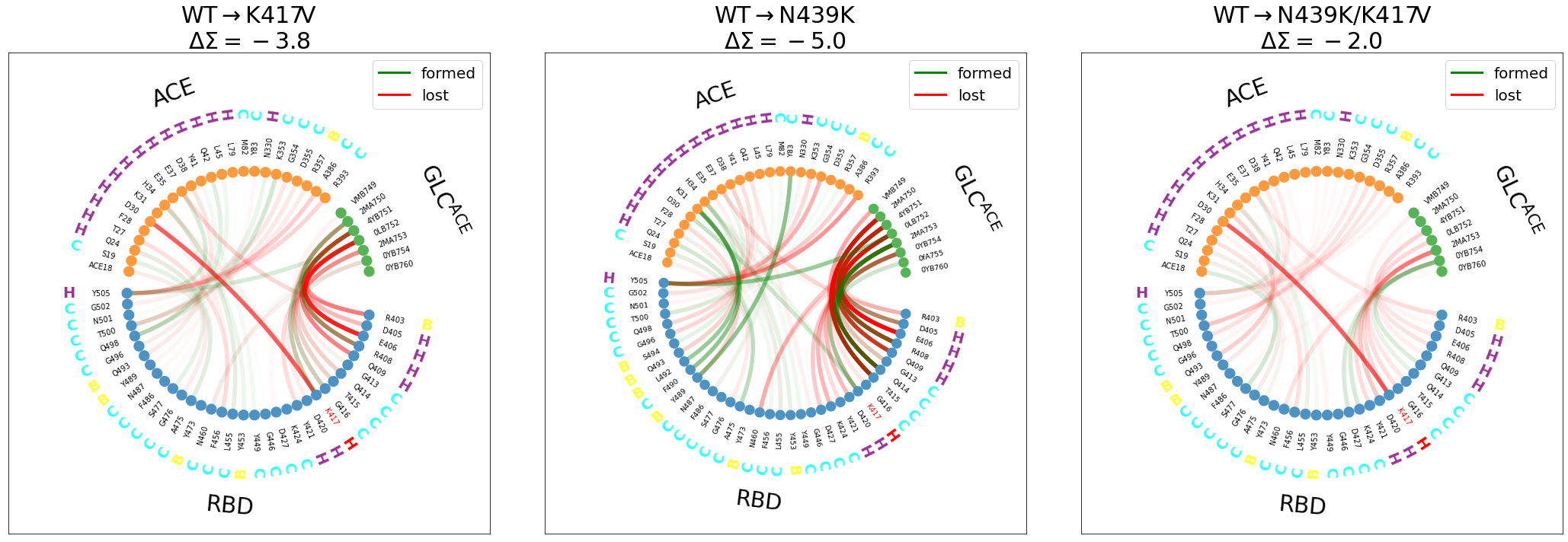
Some observations (it’s better to look at the figure externally with right-click->Open Image in New Tab):
We have included the \(\Delta\Sigma\) to highlight whether the interface gains or looses contacts upon mutation.
For
WT\(\rightarrow\)K417V(left panel):disruption of the
K417@RBD-D30@ACEsalt-bridge, highlighted in red (also in the the double mutant)Y505@RBDloosing contact withACEand gaining it withACE’s glycan, although this effect is much stronger in the next panel.The
RBD-GLC@ACEinterface is getting weaker
For
WT\(\rightarrow\)N439(middle panel):Y505@RBDloosing contact withACEand gaining it withACE’s glycandifferent interactions between the
ACEandRBDare forming: theRBDregionL492, F490, Y489contactsY83andK31, both@ACE.The
ACEglycan loosing some contacts with RBD and/or swapping partner (e.g.T415@ACEforQ414@ACE)
For
WT\(\rightarrow\)N439K/K417V(right panel):Disruption of the salt-bridge
Swapping of interaction partners between
RBDand theACEglycans